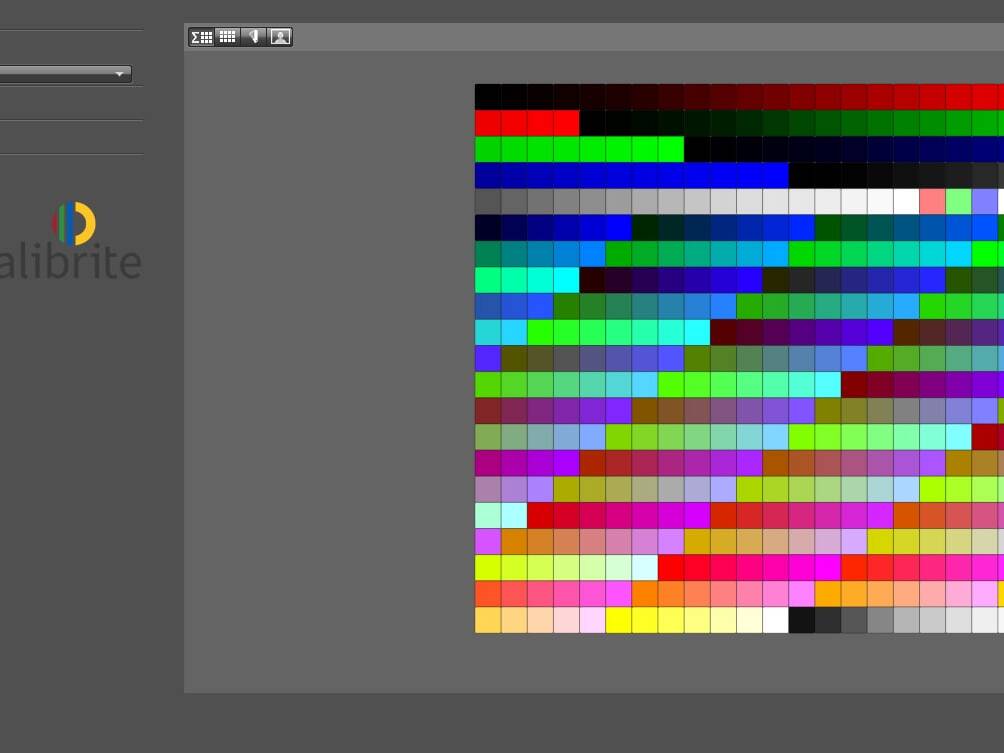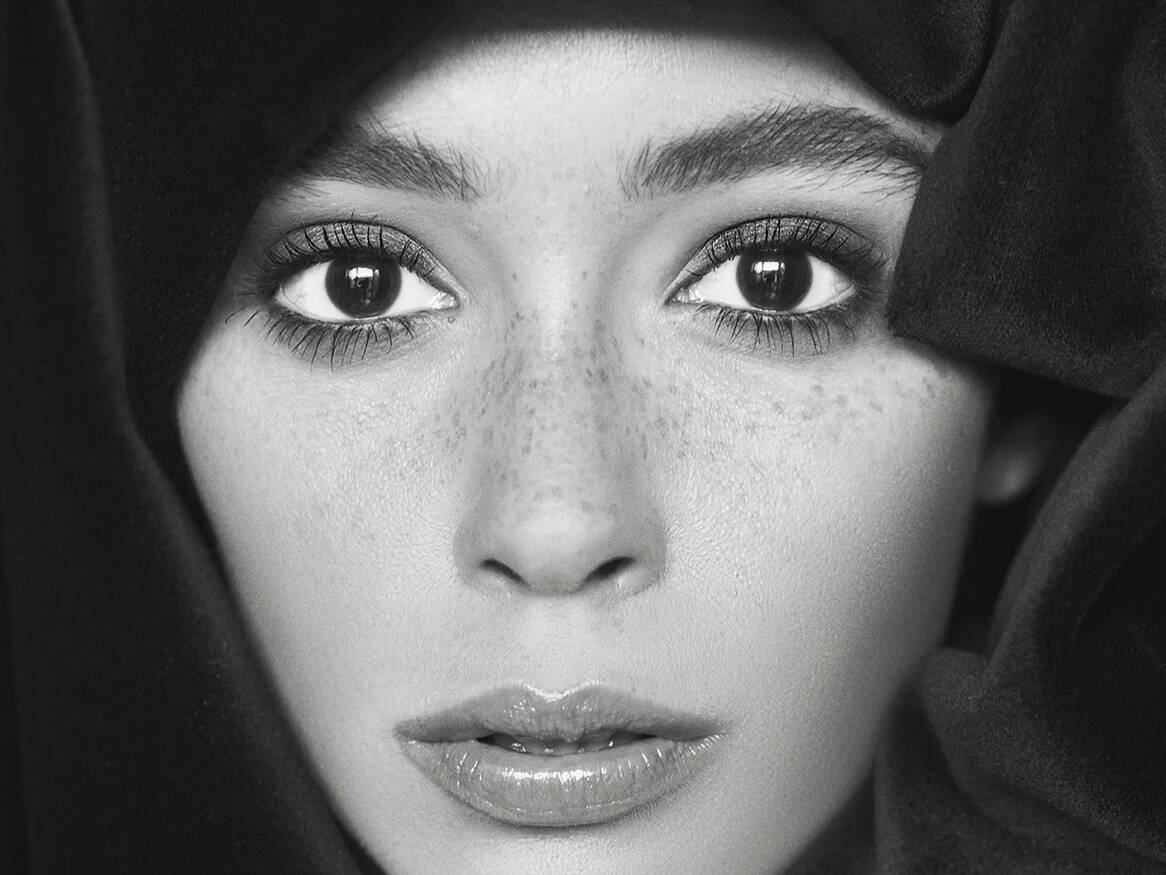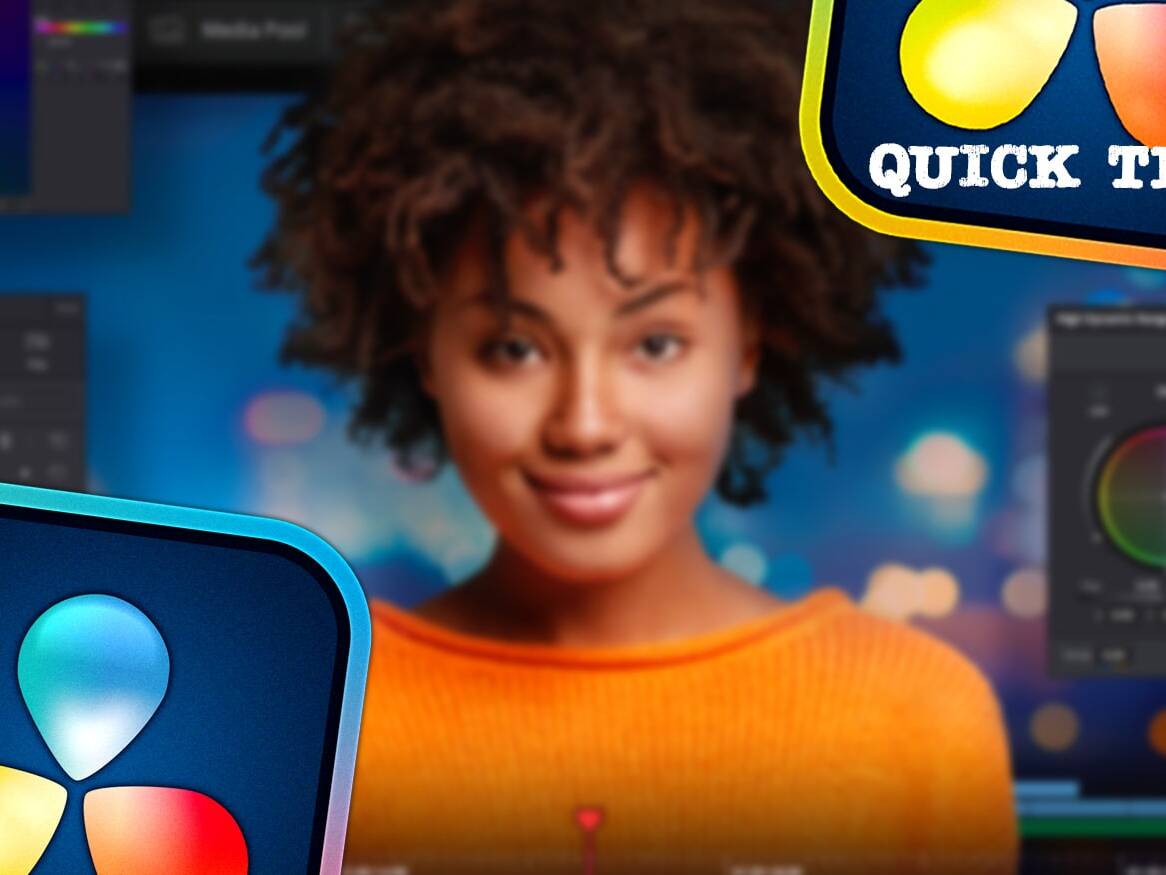COLOR MANAGEMENT
First, two words on a topic that keeps many creators awake at night – color management. What is this? Well, it can be said that it is the entirety of activities covering the creative process from the very beginning, i.e. taking a photo or video recording, through post-production, until the finished work is handed over in the form of an electronic file or a printout, aimed at ensuring control over the image. Let’s assume that the client wants the colors in the photos to be exactly the same as in real life, which is often important in the case of a fashion session. Only proper color management will allow us to achieve this goal and the color checker, properly calibrated monitor and printer, and finally some knowledge, among others about color spaces, as well as experience in the subject will come to the rescue. Below, I will focus on an extremely important part of this process, which is monitors and their calibration.
IS IT WORTH TO CALIBRATE MONITOR AT ALL?
This should always be a rhetorical question… but unfortunately, you still hear opinions that if recipients will view their photos or videos on various, better and worse monitors and displays of mobile devices, the issue of calibration does not really matter. In response to such an argument, three fundamental points always come to mind; firstly, out of respect for ourselves, our company or brand, we should always try to provide the recipient with a product of the highest quality. If we regularly calibrate our monitor, it gives us confidence in the correct color reproduction, but we have no influence on which device the customer sees it on. The second point concerns the print sphere, and again, if we don’t want to be unpleasantly disappointed in receiving the photos, there is no other way than proper color management, which calibration is part of. Finally, if the work looks good on a calibrated monitor, the possible deviation from those “inferior” displays will always be smaller and we will not run the risk of disappointing the customer.
CALIBRATION: SOFTWARE OR HARDWARE?
When talking about calibration, the words software and hardware are always mentioned, but how do they actually differ? Virtually every monitor, whether it is a free-standing or built-in laptop, can be subjected to software calibration using a calibrator and just appropriate software. A much smaller group of monitors are those that can also be hardware calibrated. Mass production of displays, even the most expensive ones, is not able to always ensure the same and ideal parameters. In addition, they also change during the operation of the device itself. This is one of the reasons why calibration is used, which is, to put it simply, a measurement of the deviation between the standard and the actual result obtained by a given display. These deviations are then used to correct the image, and here we come to the difference between software and hardware calibration.
Software calibration is performed with the software provided by the calibrator manufacturer and ends with the creation of the icc profile, which is saved in the computer’s operating system. Then the graphics card, reading the data from this profile, corrects the signal sent to the monitor. Unfortunately, this correction brings with it some problems; by correcting a given color in such a way, we also gently influence others, so this reproduction will not be so accurate. In addition, there may be minimal image degradation, especially in the areas where there are subtle tonal changes, which may result in the so-called banding. Let there be clarity; even despite these issues, it is definitely worth calibrating the monitors in this way! The colors will be much closer to the standard ones anyway, and in addition, we will get the right luminance level or RGB component values for a given white point, which would never be possible “by eye”.
In the case of hardware calibration, the process is also carried out using the software, usually provided by the monitor manufacturer (although some are also open for third party software). However, it takes noticeably longer time, is more accurate and finally, apart from the icc profile, the so-called LUT (lookup table) is created. Simplyfiyng, it is again a file containing data about these measured deviations from the standard, but much more sophisticated and most importantly, it is not saved in the operating system, like ICC, but in the memory of the monitor itself. In this case, the graphics card from the mentioned icc profile only downloads information about the color space used, but the correct correction is made in the monitor itself, thanks to which we avoid the aforementioned problems. This method allows you to get results so close to 100% projection, that the human eye can no longer see the difference!
DIFFERENT COLOR PROFILES ON ONE MONITOR
High-end monitors with hardware calibration capabilities often provide the ability to save multiple profiles; for example, on my BenQ SW271 I have 3 such profiles at my disposal, two of which relate to the AdobeRGB space for working with photography and different luminance levels (lower luminance for prints) and the third one in the Rec-709 space for working with video files. Whereas, on the second BenQ PD2500Q monitor with system calibration, I have srgb space (which is very similar to the Rec-709). However, it should be remembered that when changing the profile on the monitor, it is also necessary to change the appropriate icc profile in the computer’s operating system.
REMOVING OLD ICC PROFILES FROM WINDOWS
Calibration is not a one-time process and should be repeated systematically. How often? There are no specific rules here, I personally try to do it every 2-3 months. After a few calibrations, however, we notice that the number of saved “old” icc profiles increases, and deleting them at least in Windows is not as obvious as it might seem. What should you do? Well, on the disk where the operating system is installed, you should find the Windows folder, then in turn -> System32 -> spool -> drivers -> color and manually remove unnecessary profiles.
SUMMARY + SURPRISE!
I hope that I managed to explain some technical complexities at least a bit and maybe encourage you to think about a possible investment in a better monitor, or at least a calibrator? And here I have a surprise; on the occasion of this publication, a friendly shop Grupa Fine Art has prepared a special discount, thanks to which you will receive the lowest prices on the market for the following products:
– with the “kaktus” code you will receive a 50 zlotys discount on the calibrator X-Rite i1 Display Pro (which I use), as well as on set X-Rite i1 ColorChecker Pro Photo Kit (mentioned calibrator + colorchecker),
– whereas with „kaktusplus” code you will receive a 100 zlotys discount on a calibrator X-Rite i1 Display Pro Plus (dedicated especially to the bright displays up to 2000 nits).
Both codes are valid until October 31, 2020.
And finally, for those who may not yet appreciate working with color – I recommend watching a fantastic webinar by Joanna Kustra – “Secrets of color-grading in photography“. Have fun working with colors!
See also:
18/04/2024
19 new features in DaVinci Resolve 19
Learn about the selected 19 best new features in DaVinci Resolve 19!
04/01/2024
DaVinci Resolve quick tips #4
It's time for another post with DaVinci Resolve tips, including how to easily remove unused clips from Media…
11/11/2023
Tilta Nucleus Nano II follow focus review
Is the new Tilta Nucleus Nano II follow focus set just a cosmetic change or a completely new quality?
23/06/2023
Calibrite ColorChecker Passport Video
Check out why the Calibrite ColorChecker (Passport) Video color guide is an indispensable tool on every film…
10/02/2023
DaVinci Resolve quick tips #3
Version 18.1 of DaVinci Resolve was released, version for iPad, so I envite you for the third portion of…
25/08/2022
DaVinci Resolve quick tips #2
As it's been some time since the first entry with DaVinci Resolve tips, it's high time to publish the second…
15/07/2022
Software calibration of any monitor
Almost any display or monitor can be calibrated (profiled), in addition having a calibrator combined with a…
06/06/2022
Live streams production
Attention; please be quite on set, we are going on the air! Have you ever been thinking, how can live streams…
25/04/2022
What do I owe to photography
In this blogpost I share my thoughts about what I owe to photography as a filmmaker, and why the role of…
28/12/2021
DaVinci Resolve quick tips #1
I started a series of so-called "quick tips" about DaVinci Resolve. Hope you find them interesting, I invite…